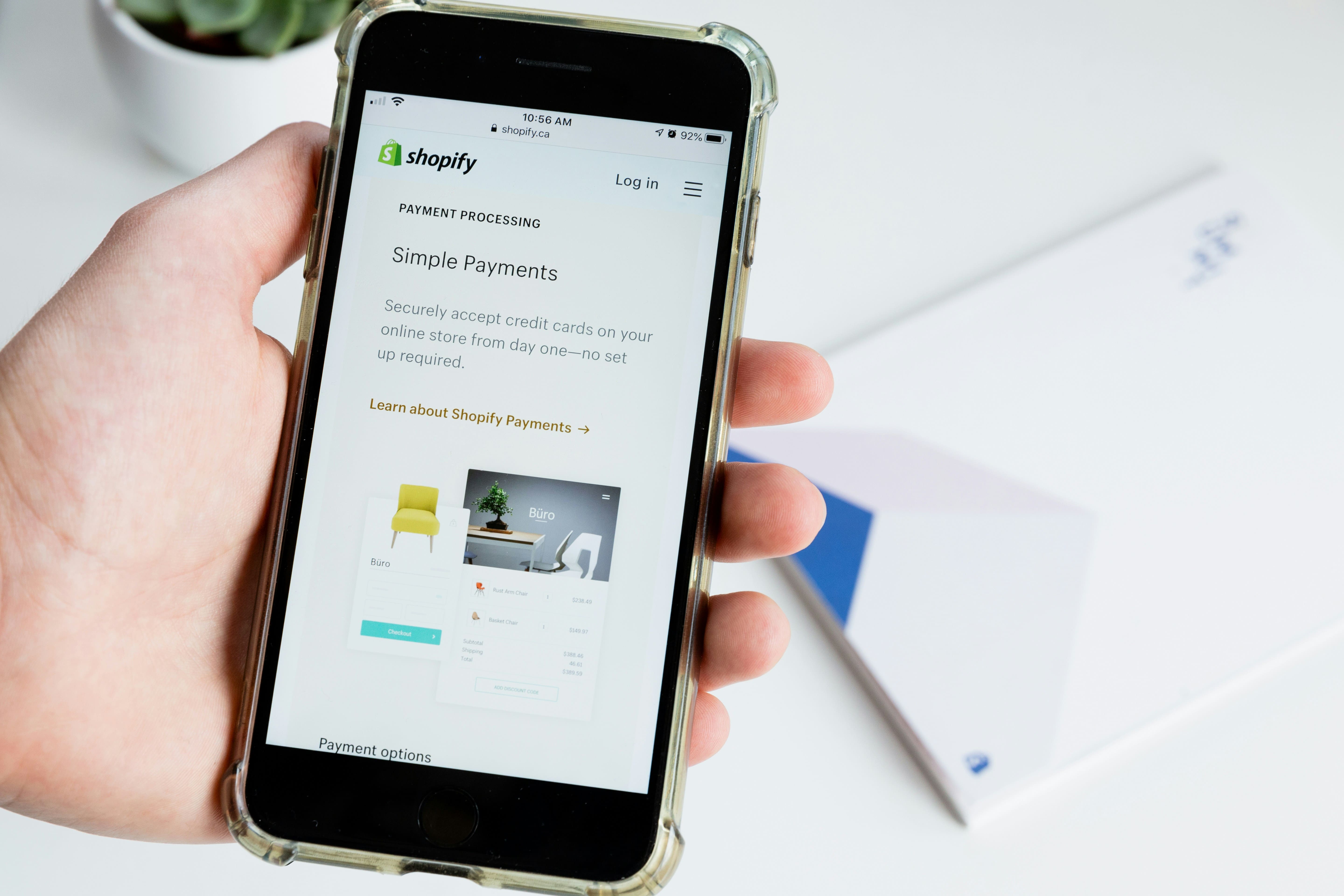
Create a Fully Customizable Checkout Experience with Shopify
The checkout process plays a pivotal role in ecommerce success. A poor or inefficient checkout process can lead to cart abandonment and lost sales. Creating a custom checkout app in Shopify allows you to fully tailor the process, improving user experience and potentially increasing conversions.
This blog will guide you through the process of building a custom checkout app in Shopify and how to integrate it with your store.
Shopify provides the Checkout API that allows you to customize the checkout flow. With this API, you can manage customer data, process payments, apply discounts, and more.
Here’s what you can do with the Checkout API:
Before you can start building the checkout app, you need to set up your Shopify app. You can do this using the Shopify CLI, which helps to initialize and manage the app.
Follow these steps to get started:
shopify loginshopify app create nodeThe most powerful feature of Shopify’s Checkout API is the ability to add custom logic to the checkout process. This could involve adding custom fields, applying promotions, or integrating with external systems.
To implement custom logic, you can interact with the API endpoints provided by Shopify. For example, to add a custom field to the checkout page:
POST /admin/api/2021-07/checkouts/#{checkout_id}/attributes.json
{
"attributes": {
"gift_note": "Happy Birthday!"
}
}This code snippet adds a custom "gift note" field to the checkout process.
Shopify allows you to integrate third-party payment gateways into the checkout process. Whether you want to offer PayPal, Stripe, or a custom gateway, Shopify makes it easy to extend the checkout flow to include additional payment methods.
Use Shopify's API to configure payment methods and handle transactions during checkout.
Testing is crucial when building a custom checkout app. Shopify provides testing environments where you can simulate the checkout process with real-time data.
Ensure that your custom logic, payment integration, and custom fields are working smoothly by testing with various use cases and edge cases.
At OrganicOpz, we specialize in custom Shopify app development, including custom checkout apps that streamline your checkout process and increase conversions. Let us help you build the perfect checkout experience for your customers.
Building a custom checkout app for Shopify provides you with the flexibility to create a unique and optimized checkout experience. Whether you’re adding custom fields, integrating new payment methods, or automating the process, this guide gives you the necessary steps to get started.
Whether you need video editing, web development, or more, we're here to help you achieve your goals. Reach out to us today!
Discover Custom Solutions
At OrganicOpz, We Specialize In Crafting Tailored Strategies To Elevate Your Online Presence. Let's Collaborate To Achieve Your Digital Goals!
Share Your Idea Or Requirement — We’ll Respond With A Custom Plan.
Give Us A Call On Our Phone Number For Immediate Assistance Or To Discuss Your Requirements.
Feel Free To Reach Out To Us Via Email For Any Inquiries Or Assistance You May Need.
Our Standard Operating Hours Are From 4:00 To 16:00 Coordinated Universal Time (UTC).