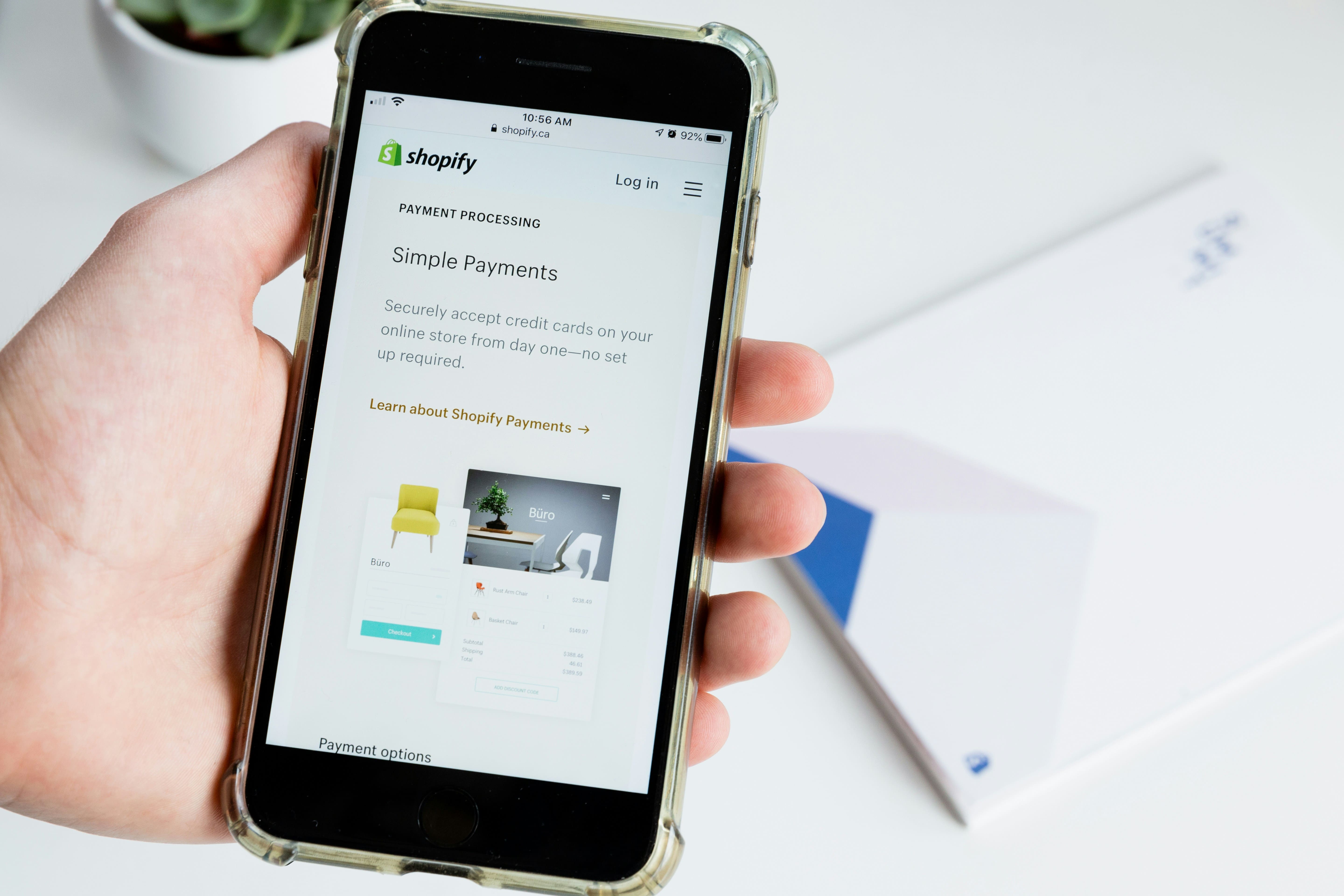
Build a Scalable Product Catalog and Keep Stock in Sync Easily
A successful Shopify store starts with a well-organized product catalog and accurate inventory. Whether you're adding one product or managing hundreds, this guide will walk you through the process—step by step.
Start by clicking “Add product” in your Shopify dashboard to create your product listing.
Enable inventory tracking, assign SKU, and set quantity in stock. Shopify will auto-update on each order.
Set product weight, delivery options, and whether it’s a physical or digital item.
Collections help customers browse logically. You can assign products manually or use automated rules based on tags, price, vendor, and more.
Use Shopify’s inventory tracker to prevent overselling and restock proactively.
For multiple warehouses or stores, Shopify lets you track stock at each location independently.
Go to Analytics → Reports → Inventory to check low stock alerts, aging inventory, and sell-through rates.
Upload or export products via CSV to edit stock in bulk or migrate from other platforms.
Adding products and managing inventory correctly sets the foundation for seamless store operations and customer satisfaction. With Shopify’s built-in tools, you can scale your catalog, automate stock updates, and make informed restocking decisions—all in one place.
Whether you need video editing, web development, or more, we're here to help you achieve your goals. Reach out to us today!
Discover Custom Solutions
At OrganicOpz, We Specialize In Crafting Tailored Strategies To Elevate Your Online Presence. Let's Collaborate To Achieve Your Digital Goals!
Share Your Idea Or Requirement — We’ll Respond With A Custom Plan.
Give Us A Call On Our Phone Number For Immediate Assistance Or To Discuss Your Requirements.
Feel Free To Reach Out To Us Via Email For Any Inquiries Or Assistance You May Need.
Our Standard Operating Hours Are From 4:00 To 16:00 Coordinated Universal Time (UTC).