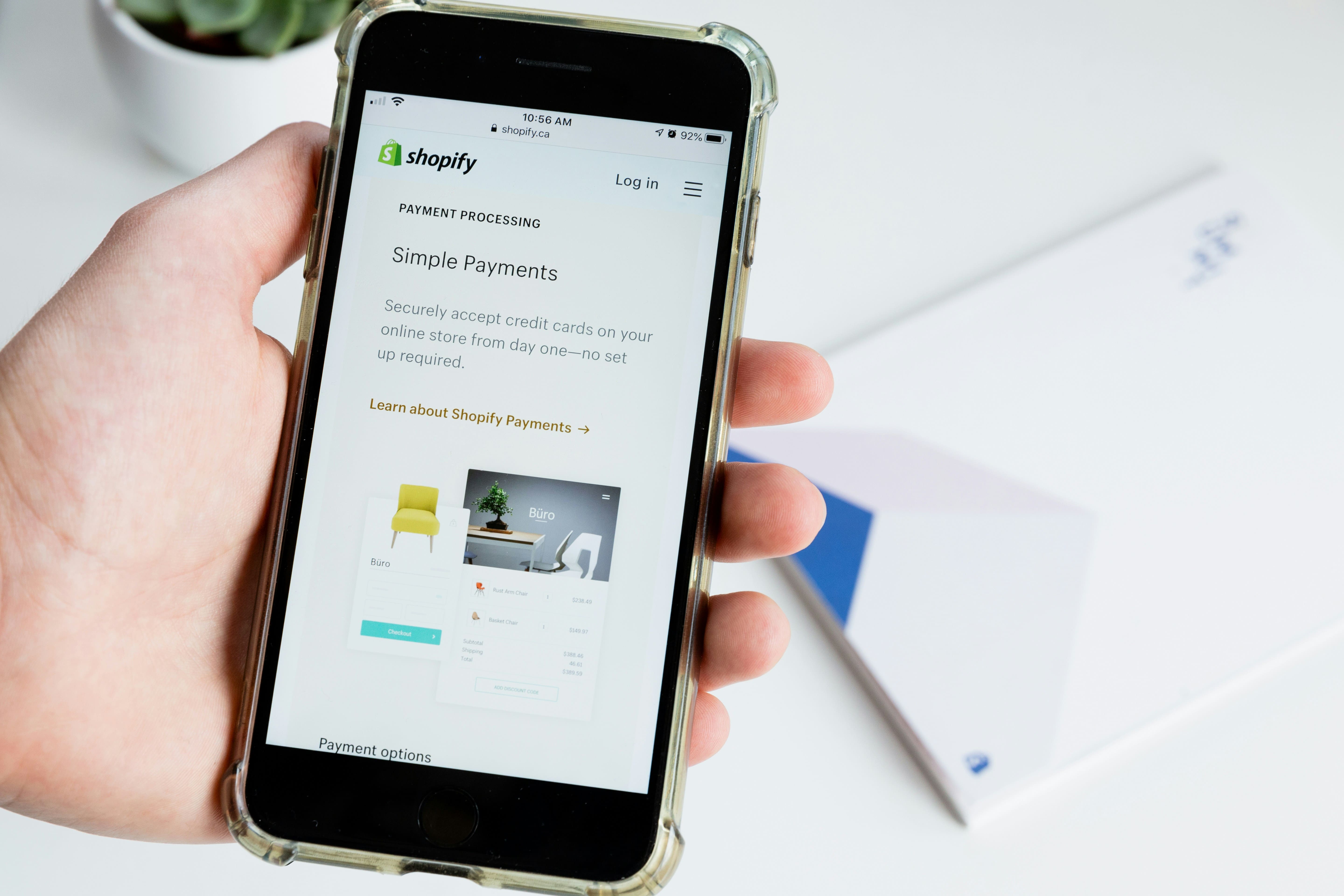
Step-by-Step Guide to Build, Authenticate, and Deploy Your Shopify App Using Node.js
Shopify allows you to extend its functionality with custom apps. By using Node.js, a non-blocking, event-driven JavaScript runtime, you can build fast, scalable apps that integrate seamlessly with Shopify’s REST and GraphQL APIs.
In this guide, we’ll walk through the process of building a custom Shopify app using Node.js, from setting up the development environment to deploying your app live.
Before you begin building your app, make sure your development environment is ready:
You can install Node.js and npm via the official website: https://nodejs.org
Use the Shopify CLI to create a new app. This will set up a basic app structure, including the necessary files for interacting with the Shopify API.
shopify app create nodeThis command initializes a new Node.js app that’s ready to be customized and connected to your Shopify store.
To interact with Shopify’s APIs, your app needs to authenticate. This is typically done via OAuth authentication, which ensures that your app can access a store’s data securely.
Use the Shopify API library to generate authentication URLs and handle the OAuth flow.
import { Shopify } from '@shopify/shopify-api';
Shopify.Auth.beginAuth(req, res, shop, redirectUri);After authentication, you can interact with Shopify’s REST or GraphQL API. Common use cases include creating products, updating inventory, managing orders, and more.
Here’s an example of fetching a list of products using the Shopify REST API:
import axios from 'axios';
const products = await axios.get('https://{shop}.myshopify.com/admin/api/2021-07/products.json', {
headers: { Authorization: `Bearer ${accessToken}` }
});Once your app is ready, you can deploy it using services like Heroku, AWS, or any other cloud platform. After deployment, you'll need to install the app on your Shopify store.
Shopify provides an easy-to-use deployment process through the Shopify CLI. Deploy your app with:
shopify app deployAt OrganicOpz, we specialize in building custom Shopify apps using Node.js, fully integrated with Shopify's APIs. Let us help you bring your ideas to life.
Building a custom Shopify app with Node.js is a great way to extend your store’s functionality, automate workflows, and create unique user experiences. By following the steps in this guide, you can get started on building your own app today!
Whether you need video editing, web development, or more, we're here to help you achieve your goals. Reach out to us today!
Discover Custom Solutions
At OrganicOpz, We Specialize In Crafting Tailored Strategies To Elevate Your Online Presence. Let's Collaborate To Achieve Your Digital Goals!
Share Your Idea Or Requirement — We’ll Respond With A Custom Plan.
Give Us A Call On Our Phone Number For Immediate Assistance Or To Discuss Your Requirements.
Feel Free To Reach Out To Us Via Email For Any Inquiries Or Assistance You May Need.
Our Standard Operating Hours Are From 4:00 To 16:00 Coordinated Universal Time (UTC).