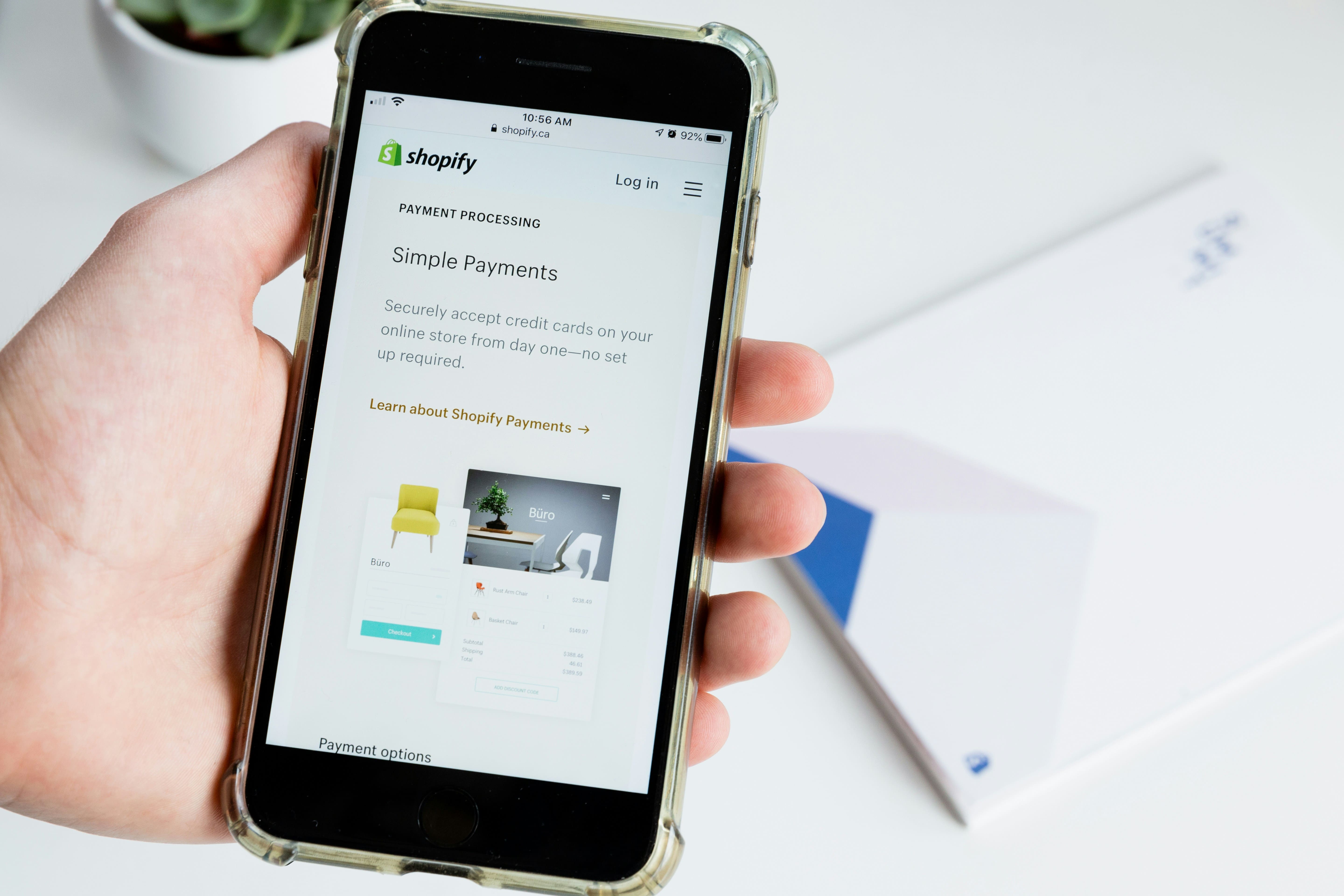
Step-by-Step Guide to Creating Embedded Shopify Apps with Node.js, OAuth, and Admin API
Shopify apps extend the capabilities of stores with custom functionality. If you're a developer looking to build a Shopify app with Node.js, this guide walks you through setting up your app using Shopify CLI, OAuth authentication, and API integrations.
npm install -g @shopify/clishopify app create nodeThis generates a full Node.js + Express backend with Polaris and App Bridge for the frontend. It includes built-in OAuth, Shopify API logic, and UI templates.
https://xyz.ngrok.io).envShopify requires secure OAuth2 authentication to access store data. This is auto-configured in the generated app but here’s how it works:
code + shop paramsUse the access token to fetch store data. Example using GraphQL:
const client = new shopify.api.clients.Graphql({
session: session
});
const query = `{
shop {
name
email
}
}`;
await client.query({ data: query });With Node.js and Shopify CLI, building embedded Shopify apps is now faster and more standardized. You can automate workflows, build dashboards, sync data, or create store-specific tools that scale. Once ready, submit your app for review or use it privately for custom clients.
Whether you need video editing, web development, or more, we're here to help you achieve your goals. Reach out to us today!
Discover Custom Solutions
At OrganicOpz, We Specialize In Crafting Tailored Strategies To Elevate Your Online Presence. Let's Collaborate To Achieve Your Digital Goals!
Share Your Idea Or Requirement — We’ll Respond With A Custom Plan.
Give Us A Call On Our Phone Number For Immediate Assistance Or To Discuss Your Requirements.
Feel Free To Reach Out To Us Via Email For Any Inquiries Or Assistance You May Need.
Our Standard Operating Hours Are From 4:00 To 16:00 Coordinated Universal Time (UTC).