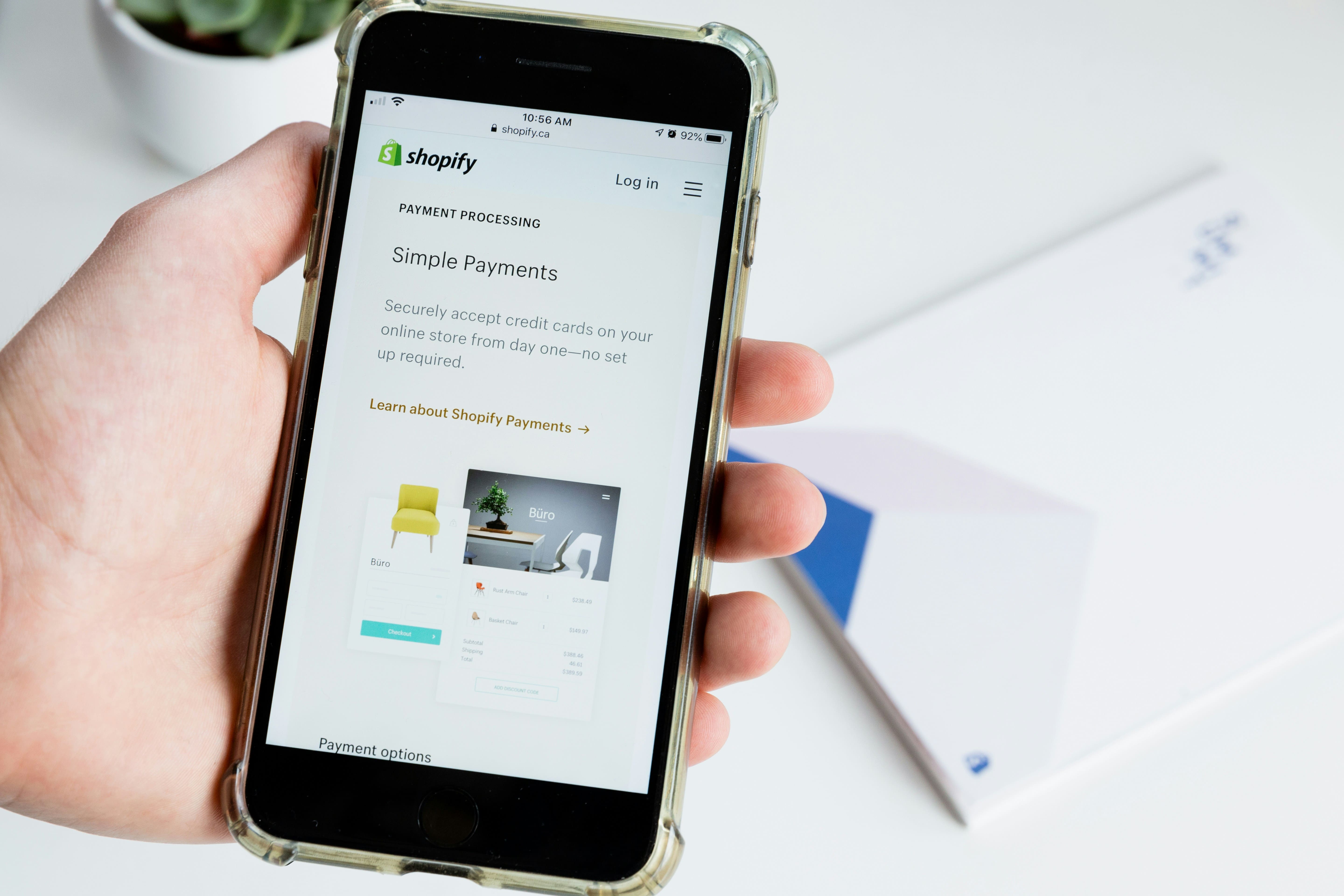
Master Shopify Theme Development Using Liquid, CLI, and Modern Frontend Practices
If prebuilt themes don’t meet your design or functionality needs, building your own custom Shopify theme is the way to go. In this guide, you’ll learn how to create a fully custom theme using Shopify CLI, Liquid templating, and modular components.
npm install -g @shopify/cli @shopify/themeshopify loginshopify theme init custom-themeOnce your theme is set up, start a local development server:
shopify theme devThis opens a live-reloading preview of your theme on a development store.
Use Liquid syntax to dynamically render content. For example:
<h2>{{ product.title }}</h2>
<p>{{ product.description }}</p>Add logic using {% if %}, {% for %}, and {% include %}.
Allow non-developers to change content in the Shopify admin using schema in section files.
{% schema %}
{
"name": "Hero Banner",
"settings": [
{
"type": "image_picker",
"id": "banner_image",
"label": "Banner Image"
}
]
}
{% endschema %}shopify theme push to upload your themeCreating a Shopify theme from scratch gives you full control over your design, performance, and user experience. Once you understand the basics of Liquid and Shopify's folder structure, you’ll be able to build tailored storefronts that stand out—and scale.
Whether you need video editing, web development, or more, we're here to help you achieve your goals. Reach out to us today!
Discover Custom Solutions
At OrganicOpz, We Specialize In Crafting Tailored Strategies To Elevate Your Online Presence. Let's Collaborate To Achieve Your Digital Goals!
Share Your Idea Or Requirement — We’ll Respond With A Custom Plan.
Give Us A Call On Our Phone Number For Immediate Assistance Or To Discuss Your Requirements.
Feel Free To Reach Out To Us Via Email For Any Inquiries Or Assistance You May Need.
Our Standard Operating Hours Are From 4:00 To 16:00 Coordinated Universal Time (UTC).