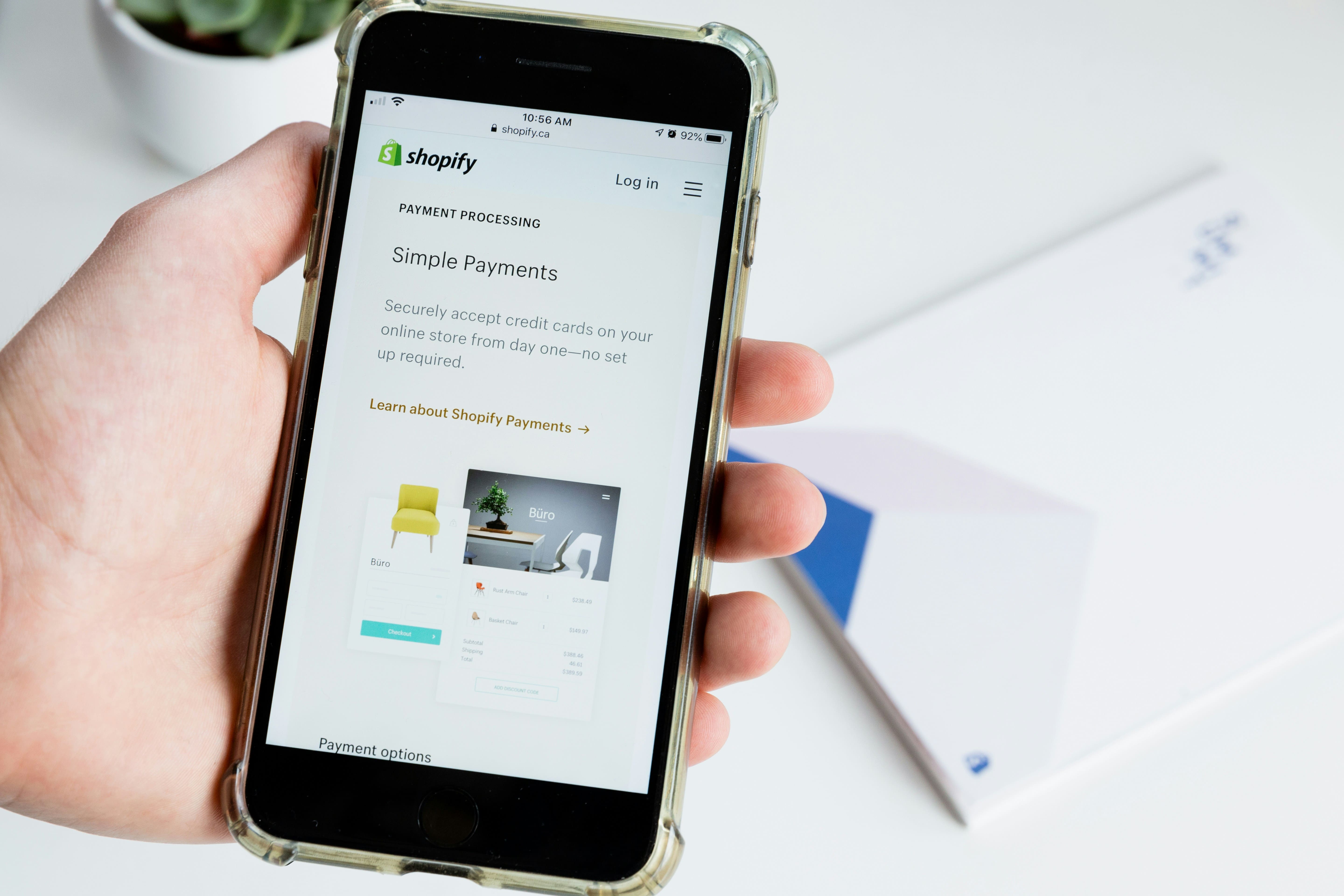
Enable Secure Online Payments with Shopify Payments, Razorpay, PayPal, and More
To start accepting orders on your Shopify store, integrating a payment gateway is essential. Shopify supports a wide range of payment options—from its own Shopify Payments to third-party providers like Razorpay, PayPal, and Stripe. This guide walks you through setting up each method securely and correctly.
Log in to your Shopify Admin and go to Settings → Payments. Here, you'll see all available payment methods based on your store’s country.
If available in your region, Shopify Payments is the easiest and fastest option to enable.
If Shopify Payments isn’t supported in your country, or you prefer an external provider, you can connect a third-party payment gateway.
Shopify also allows offline payment methods if you serve specific local or B2B markets.
Use this when you offer services or receive direct payments offline.
Enabling the right payment gateway ensures seamless checkouts and builds buyer trust. Start with Shopify Payments if available, or integrate a trusted provider like Razorpay or PayPal. Always test your payment flow before going live to ensure customers can complete orders smoothly.
Whether you need video editing, web development, or more, we're here to help you achieve your goals. Reach out to us today!
Discover Custom Solutions
At OrganicOpz, We Specialize In Crafting Tailored Strategies To Elevate Your Online Presence. Let's Collaborate To Achieve Your Digital Goals!
Share Your Idea Or Requirement — We’ll Respond With A Custom Plan.
Give Us A Call On Our Phone Number For Immediate Assistance Or To Discuss Your Requirements.
Feel Free To Reach Out To Us Via Email For Any Inquiries Or Assistance You May Need.
Our Standard Operating Hours Are From 4:00 To 16:00 Coordinated Universal Time (UTC).