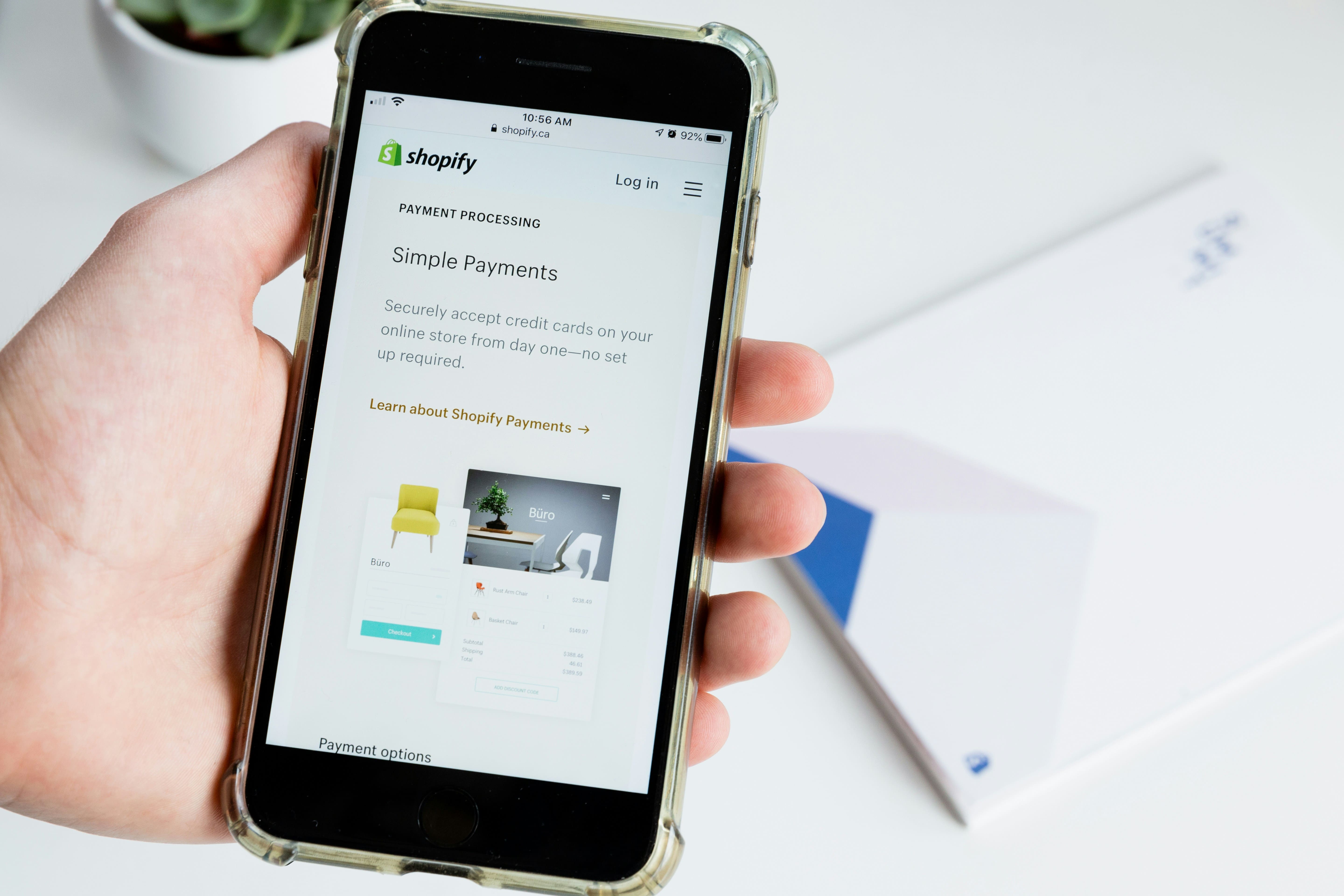
A Beginner’s Roadmap to Setting Up and Publishing Your First Shopify Store
Launching an online store might sound overwhelming, but Shopify makes it accessible even for beginners. If you're starting with zero experience, this step-by-step guide will walk you through everything—from creating your account to going live with your first product. Let’s dive into how to build and launch your Shopify store from scratch.
Go to Shopify.com and click 'Start Free Trial'. Enter your email, create a password, and name your store. Shopify gives you 3 days free, after which you’ll choose a paid plan. Plans start from $39/month.
Pick a theme from the Shopify Theme Store. You can start with a free theme like 'Dawn' or explore paid options. Once installed, use Shopify’s drag-and-drop editor to adjust layout, typography, colors, and sections to fit your brand.
Navigate to Products → Add Product. Fill in the product title, description, pricing, and upload images. Set inventory and shipping preferences. Group products into collections for easier browsing.
Next, organize your pages using the Navigation tab. Build a header menu and footer with links to all essential pages and collections.
Under Settings → Payments, activate Shopify Payments or add third-party providers like PayPal. Then go to Shipping & Delivery to define zones, rates, and rules for domestic and international orders.
Use Shopify’s Preview mode to test your site. Place a test order using Shopify's Bogus Gateway to ensure everything works. Once confident, remove password protection from the Preferences tab and go live!
Launching a Shopify store doesn’t require coding or tech expertise. With the right steps and a little creativity, you can start selling online within a day. Whether you’re launching a brand-new product or building a side hustle, Shopify gives you the tools to grow fast. Ready to start your eCommerce journey?
Whether you need video editing, web development, or more, we're here to help you achieve your goals. Reach out to us today!
Discover Custom Solutions
At OrganicOpz, We Specialize In Crafting Tailored Strategies To Elevate Your Online Presence. Let's Collaborate To Achieve Your Digital Goals!
Share Your Idea Or Requirement — We’ll Respond With A Custom Plan.
Give Us A Call On Our Phone Number For Immediate Assistance Or To Discuss Your Requirements.
Feel Free To Reach Out To Us Via Email For Any Inquiries Or Assistance You May Need.
Our Standard Operating Hours Are From 4:00 To 16:00 Coordinated Universal Time (UTC).