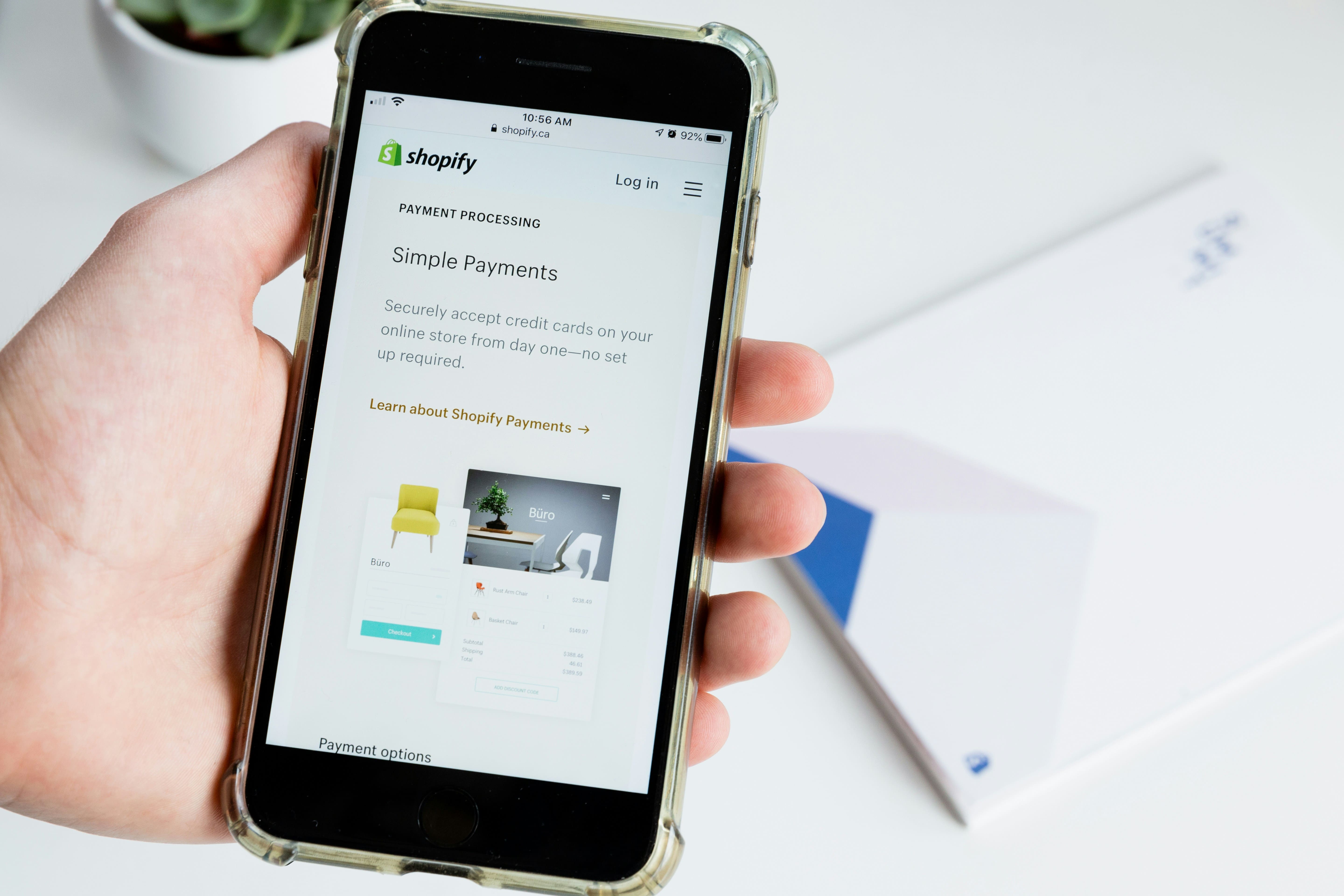
Faster Load Times, Better UX, Higher Conversion Rates—Optimizing Your Shopify Store Has Never Been More Important
Shopify’s performance is key to its success. With increasing product catalogs and features, optimizing your theme’s performance has never been more critical. Slow load times can hurt user experience and conversions.
Here’s how to optimize your Shopify theme to get faster load times, better mobile performance, and improve your overall store speed.
Unoptimized JS and CSS files can slow down your store significantly. Shopify provides automatic minification, but you should also consider:
Large image sizes can dramatically affect page load times, especially on mobile. Use Shopify’s built-in image compression or leverage tools like WebP for next-gen image formats to improve speed.
srcset attributeBrowser caching reduces the number of HTTP requests by storing assets locally. It’s essential for improving performance, especially for repeat visitors.
GZIP compression reduces the size of HTML, CSS, and JavaScript files sent from the server to the browser. Shopify supports GZIP by default, but ensure it’s properly configured for maximum impact.
More users are shopping on mobile devices, and page speed is a major factor in mobile conversions. Here’s how to optimize your mobile performance:
At OrganicOpz, we specialize in optimizing Shopify stores for better performance, faster load times, and improved conversions. Get in touch with us to improve your store’s speed today.
Optimizing Shopify theme performance is an ongoing process that involves code optimization, image management, caching, and mobile-specific improvements. Implement these strategies to boost your store’s load time and user experience.
Whether you need video editing, web development, or more, we're here to help you achieve your goals. Reach out to us today!
Discover Custom Solutions
At OrganicOpz, We Specialize In Crafting Tailored Strategies To Elevate Your Online Presence. Let's Collaborate To Achieve Your Digital Goals!
Share Your Idea Or Requirement — We’ll Respond With A Custom Plan.
Give Us A Call On Our Phone Number For Immediate Assistance Or To Discuss Your Requirements.
Feel Free To Reach Out To Us Via Email For Any Inquiries Or Assistance You May Need.
Our Standard Operating Hours Are From 4:00 To 16:00 Coordinated Universal Time (UTC).