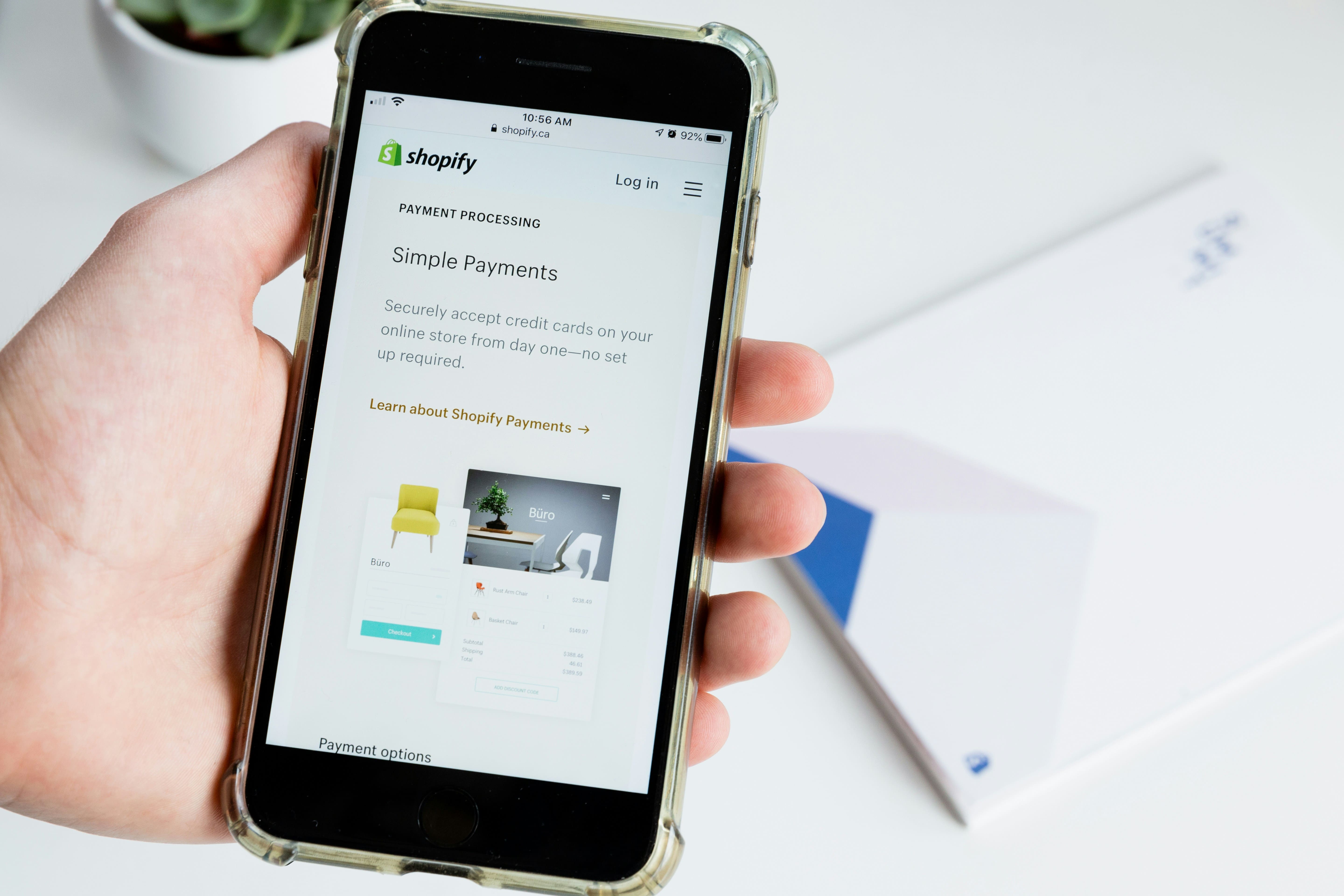
Connect Your Store to Google Merchant Center and Start Driving Free and Paid Product Listings
Google Shopping allows your products to appear in front of high-intent buyers across Google Search, Shopping tab, YouTube, and more. By connecting Shopify with Google Merchant Center, you can list products for free and run Smart Shopping Ads. Here’s how to set it up correctly.
Shopify automatically pushes your product data to Google Merchant Center through the app.
Setting up Google Shopping through Shopify gives you access to one of the largest product discovery networks online. Whether you want free traffic or run paid ads, syncing your product feed and optimizing it consistently will bring qualified buyers straight to your store.
Whether you need video editing, web development, or more, we're here to help you achieve your goals. Reach out to us today!
Discover Custom Solutions
At OrganicOpz, We Specialize In Crafting Tailored Strategies To Elevate Your Online Presence. Let's Collaborate To Achieve Your Digital Goals!
Share Your Idea Or Requirement — We’ll Respond With A Custom Plan.
Give Us A Call On Our Phone Number For Immediate Assistance Or To Discuss Your Requirements.
Feel Free To Reach Out To Us Via Email For Any Inquiries Or Assistance You May Need.
Our Standard Operating Hours Are From 4:00 To 16:00 Coordinated Universal Time (UTC).