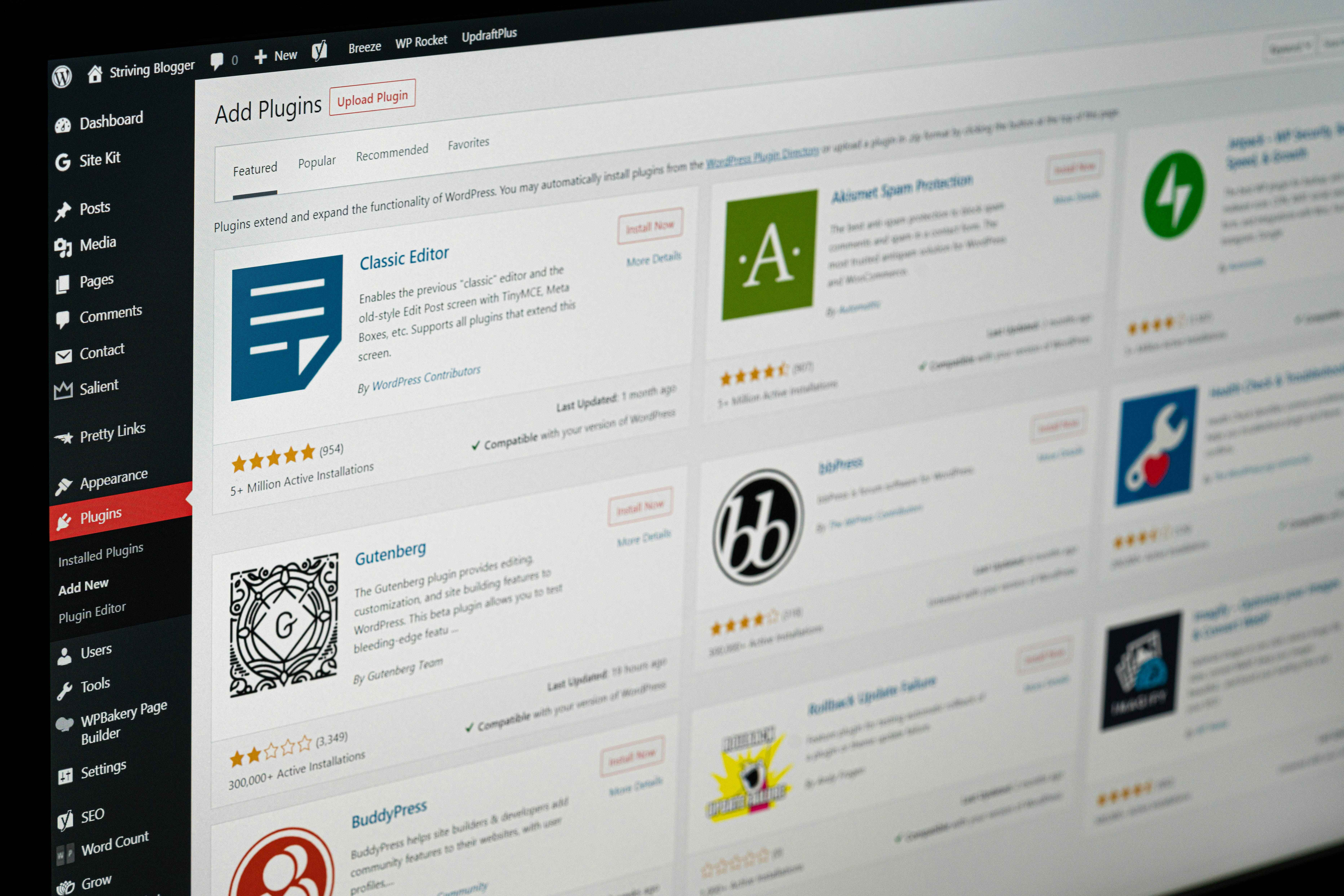
Expand Globally and Engage Visitors in Their Native Language Using Powerful WordPress Translation Tools
Reaching a global audience starts with language. If your business serves users from different regions, having a multi-language WordPress website is more than a convenience—it’s a necessity. With the right tools and strategy, WordPress Website Development allows you to create multilingual experiences that are fast, SEO-friendly, and easy to manage.
Start by deciding how you’ll translate your content: manually with native speakers or automatically using machine translation. Manual translation ensures accuracy and tone, while automatic tools like Google Translate or DeepL save time. The best approach often blends both—automate first, then refine.
Users should be able to switch between languages effortlessly. Place a visible language switcher in the header or menu. WPML and TranslatePress offer dropdowns, flags, and auto-detection based on browser language settings for optimal user experience.
Each language version should have its own unique URL structure (e.g., /fr/, /de/, /es/). Use hreflang tags to inform search engines of language alternates. Most premium plugins handle this automatically. You should also translate meta titles, descriptions, and image alt tags for full localization impact.
Once your site goes live in multiple languages, test every page layout, form, and navigation flow. Schedule regular translation reviews to keep content accurate and updated. WordPress Website Development teams often provide ongoing multilingual support and performance tuning across regions.
A multi-language WordPress website helps you connect with a global audience, improve SEO visibility, and deliver culturally relevant content. With the right plugin, smart strategy, and help from experienced WordPress Website Development professionals, launching a multilingual website is easier than ever. Speak your users’ language—literally—and unlock new markets.
No. With multilingual plugins like WPML or TranslatePress, you can manage all translations from one WordPress dashboard.
Manual translation ensures higher quality, especially for important pages. Automatic tools are great for speed but may need editing.
Positively, if done right. Plugins like WPML or Polylang create hreflang tags and separate URLs for better indexing in each language.
Yes, but it’s limited and lacks SEO control. For professional results, use multilingual plugins with manual editing features.
Whether you need video editing, web development, or more, we're here to help you achieve your goals. Reach out to us today!
Discover Custom Solutions
At OrganicOpz, We Specialize In Crafting Tailored Strategies To Elevate Your Online Presence. Let's Collaborate To Achieve Your Digital Goals!
Share Your Idea Or Requirement — We’ll Respond With A Custom Plan.
Give Us A Call On Our Phone Number For Immediate Assistance Or To Discuss Your Requirements.
Feel Free To Reach Out To Us Via Email For Any Inquiries Or Assistance You May Need.
Our Standard Operating Hours Are From 4:00 To 16:00 Coordinated Universal Time (UTC).